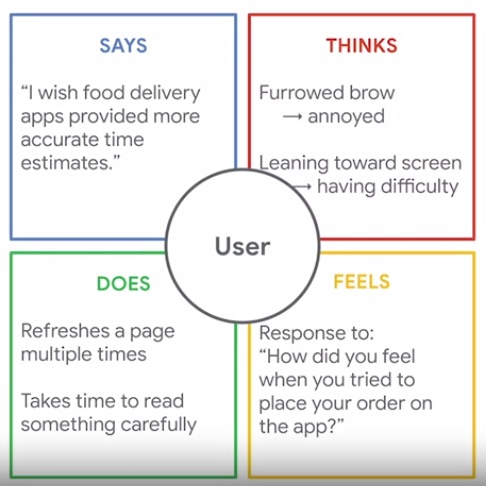Some past notes from Google Professional course on UX design
Roles
- Entry-level
- Research
- Wireframe
- Prototype
- Creating information architecture
- Communicating effectively
- Interaction designer
- Visual designer
- Motion designer
- UX researcher
- UX writer
- UX program manager
- UX engineer
- Conversation designer
Skill types
- Specialists
- Generalist
- T-shaped
User experience
- How a person, the user, feels about interacting with or experiencing a product
- Usable
- Clear and easy to use
- Equitable
- Address needs of people with diverse abilities and background
- Enjoyable
- Postive connections with users and inspire positive reaction from users
- Useful
- Solves user problems
- Usable
- Business value
- Good experience leads to more users and recommendations
Design process
- Understand
- Specify
- Design
- Evaluate
Product development life cycle

- Brainstorm:
- Know the user problem want to solve and have ideas
- Define:
- Figure out specifications for the product
- Design:
- Wireframe prototypes
- Test
- Internal test
- Stakeholder test
- Potential user test
- Launch:
- Go live!
Key frameworks
Five elements framework
- Turn idea into working product
- Strategy
- Scope
- Determine features
- Structure
- Figure out how to organize design and how users interacts
- Skeleton
- Surface
- Where users see
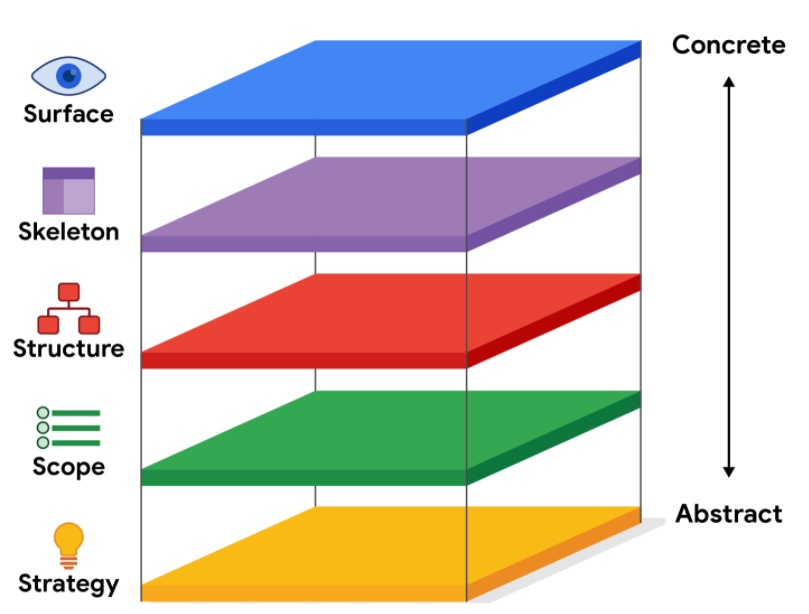
Design thinking framework
- Create solutions that address problems
- Empathize
- Think and feel like users
- Through research, interviews…
- Define
- Problem statement
- Ideate
- Come up ideas (Focus on quantity)
- Prototype
- Test
- Empathize
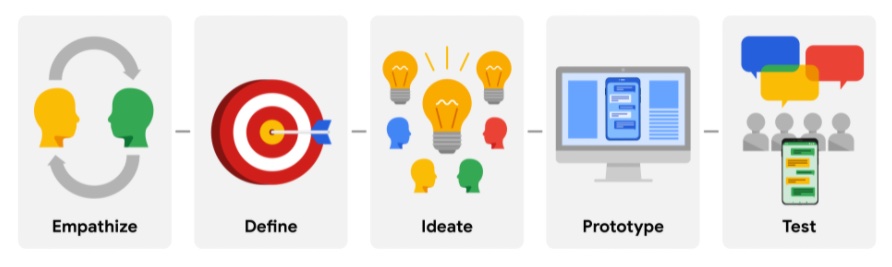
Challenges
Issues of users
- Cost
- May not afford good device
- ram
- Connectivity
- Continuous access to internet
- Giving ability for user to load offline
- Digital literacy
- Clear guidance
- Video tutorials
- Literacy
Accesibility
- Major 4 types
- Cognitive
- Visual
- Motor
- deaf or hard of hearing
- Status
- Permanent
- Temporary
- Situational
- Equity focused design
UX design tools
Wireframe and prototyping tools
- Figma
- Adobe XD
- Sketch
- Framer
Presentation tools
- Google slides
- Powerpoint
- Keynote
Image creation tools
- illustrator
- Photoshop
Animation tools
- Lottie
- Aftereffect
Research
- Usability test
- Interview
- Survey